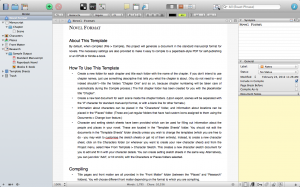 So if you haven’t heard of Scrivener, it’s a software program that helps you organize your writing – nonfiction book, novel, screenplay, etc. I’d heard about it a couple of years ago, but it sounded very heavy on form and I thought it would be too confining. Would I focus so much on structure and organization that my creativity would be stifled? I used to write chapter by chapter, saving each as a different file on my computer. But then I started working with the whole novel in one document because I found I needed to roam back and forth. Because Scrivener encourages you to divide up your novel by chapter and then by individual scene, I was worried it would feel too chopped up.
So if you haven’t heard of Scrivener, it’s a software program that helps you organize your writing – nonfiction book, novel, screenplay, etc. I’d heard about it a couple of years ago, but it sounded very heavy on form and I thought it would be too confining. Would I focus so much on structure and organization that my creativity would be stifled? I used to write chapter by chapter, saving each as a different file on my computer. But then I started working with the whole novel in one document because I found I needed to roam back and forth. Because Scrivener encourages you to divide up your novel by chapter and then by individual scene, I was worried it would feel too chopped up.
But here’s why I love Scrivener:
- Visual Organization. Your whole novel appears in its various portions down the left side of your screen. You can quickly see where things are, move things around, rename and revise.
- Character and Research Folders. If you keep bios or notes about your characters and/or have research you’ve done that you need to refer to, you can place that info in the pre-created Characters and Research folders for easy access. I don’t do full bios, but keep notes about my characters (first and last name, family info, strengths and weaknesses, a few likes and dislikes).
- Story/Plot Organization. I’ve always been anti-outline, but I did decide with my latest book to try to at least note the turning points, climax, etc. This is when the visually-appealing Corkboard View comes in handy – just pin your index cards on the board and organize them. This really helped me when I was writing, even if I ended up going in another direction. Psychologically, having some kind of plan was nice for once (even though I did hit that major plot snag that put me in hiatus for several months – which had nothing to do with my organization and everything to do with not being clear on the real character arc – but more on that later).
- Scene and Chapter Separation. In addition to keeping my work organized, I like having my scenes as individual documents for two very basic psychological reasons: it gives me a sense of accomplishment when I finish a scene and makes the work of writing a 50,000-80,000 word young adult novel less daunting.
- Seamless Export. Scrivener exports your doc to a Word doc (or Final Draft for screenplays, and a few other formats), separating it by chapters, automatically inserting “#” between scenes to indicate a time drop, and more. I’ve tested this, but haven’t done this with a final version yet since I’m still working on my novel, but it looks pretty slick.
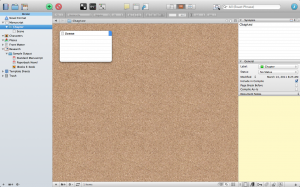 Scrivener is not for every writer – learning a new piece of software means time away from writing and for some it may feel too structured and thus confine creativity. But if you like the idea of keeping your work organized and writing scene by scene (not necessarily in order, which is great), you may want to check it out. They have full trial versions for both PC and Mac.
Scrivener is not for every writer – learning a new piece of software means time away from writing and for some it may feel too structured and thus confine creativity. But if you like the idea of keeping your work organized and writing scene by scene (not necessarily in order, which is great), you may want to check it out. They have full trial versions for both PC and Mac.
No matter what your writing tool, make sure you are writing! (Yes, self, I’m talking to you)


